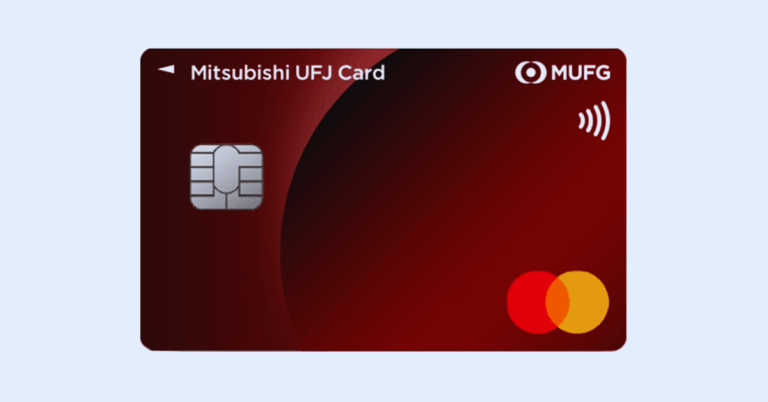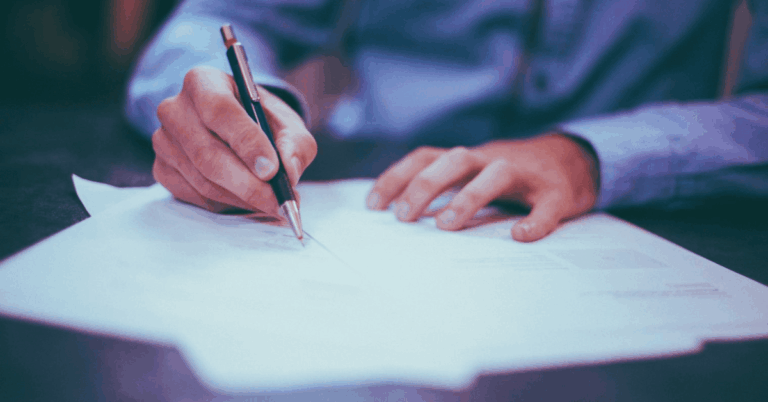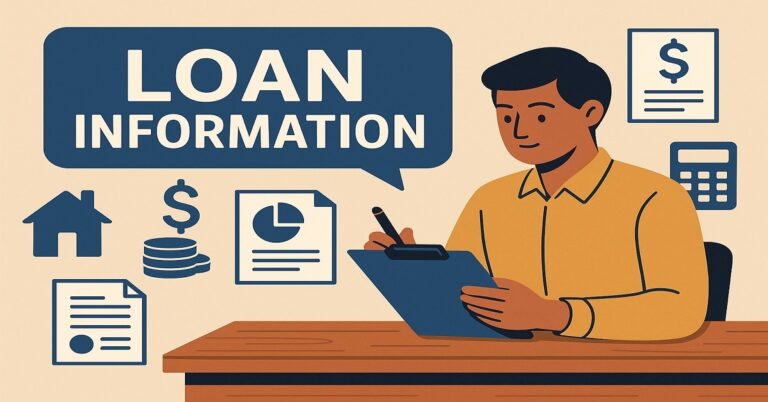Managing your routine becomes easier with the help of practical digital tools. This article features free apps that will improve life at home by making daily tasks simpler and more efficient. Each one is available for Android and iOS users.
The Best Free Apps to Improve Life at Home
Explore five excellent apps that will help you manage your home better. These tools support routines like cleaning, relaxing, shopping, learning, and entertainment.
Tody: Keep Cleaning Tasks Under Control
Home cleaning becomes easier when tasks are visually organized and spread out evenly. The app Tody offers a smart, customizable system that tracks cleaning routines across every room.

Tody lets you create and adjust tasks according to your household’s cleaning schedule. You can assign frequencies and track progress based on visual indicators, not fixed dates.
This flexibility ensures tasks don’t pile up and helps you build better cleaning habits. It’s a great choice if you want less stress and more structure in keeping your home clean. You can download Tody on Google Play or the App Store.
Calm: A Tool for Relaxation and Sleep
Your home should be a peaceful place to recharge. Calm provides guided meditations, sleep stories, and breathing exercises to reduce stress.
Even with the free version, Calm offers valuable daily practices. You can listen to calming sounds, build sleep routines, and reduce anxiety through short guided sessions.
The interface is easy to use and includes reminders to help you make relaxation a habit. If you’re seeking more balance at home, Calm is a reliable way to do that. You can install Calm through Google Play or the App Store.
AnyList: Simplify Your Grocery Planning
Keeping track of groceries is more efficient with digital tools. AnyList helps you organize your shopping list and meal planning in one place.
You can create categorized grocery lists and share them in real time with your family. It also allows you to import recipes and automatically generate shopping items.
The syncing feature keeps everyone updated, reducing errors or duplicates. It’s ideal for households that want smooth and consistent meal prep. Get AnyList from Google Play or the App Store.
Duolingo: Turn Spare Time Into Learning
If you want to add something meaningful to your daily routine, Duolingo is a smart option. It turns language learning into a habit you can maintain without pressure.
Duolingo offers bite-sized lessons in more than 30 languages. The app uses game-like elements, rewards, and streaks to keep you motivated.
It’s especially useful for beginners or anyone preparing to travel or study. This tool adds value to your day without demanding much time. You can access Duolingo on Google Play or App Store.
Spotify: Audio for Work, Rest, or Fun
Having the right audio can improve your mood and focus while at home. Spotify gives you access to music, podcasts, and playlists for every part of your day.
With a free account, you can stream countless playlists by genre, mood, or activity. You can listen to music for cooking, cleaning, or unwinding after a long day.
Podcasts cover nearly every topic, from productivity to storytelling. Spotify is an all-around tool to customize your home atmosphere. Download Spotify for free on Google Play or the App Store.
Bonus Apps Worth Trying
Some additional tools are also worth exploring for their practical features. These apps add value to your day with zero cost and easy access.
Kitchen Stories offers step-by-step cooking tutorials and a library of global recipes. Trello helps you organize family projects, personal goals, or weekly tasks.
Plant Parent tracks your indoor plant watering schedule and care instructions. These apps support your productivity, creativity, and home aesthetics.
Organize Your Day with App-Based Routines
You can use these apps to build consistent habits at home. When paired together, they help structure your day and balance chores with rest.
Start your morning with a meditation session in Calm or play a focus playlist on Spotify. Use Tody to plan light cleaning in the afternoon.
Check AnyList to prep dinner and review groceries. End the day with Duolingo to learn a few new words and reflect.
Tips to Maximize App Use at Home
Once you’ve downloaded these tools, make sure you’re getting the most from them. Smart usage can help build consistent routines and make tasks easier.
- Enable notifications to remind you to complete important routines.
- Explore settings in each app to customize features to your lifestyle.
- Update your apps regularly to access the latest tools and bug fixes.
- Link apps with smart home devices if supported for more control.
- Use widgets on your phone’s home screen to view info without opening the app.
- Track your progress weekly to see which apps help you most.
- Group similar apps into folders for easy access on your home screen. for easy access on your home screen.
- Schedule regular times during the day for app usage. during the day for app usage.
- Sync your account settings across devices when needed. settings across devices when needed.
- Involve other household members when the app has shared features. members when the app has shared features.
Use Apps to Boost Family Engagement
Apps aren’t just for personal use—they can strengthen household routines. When used together, they make collaboration easier and daily living smoother.

Trello can be used to assign tasks or manage family events. AnyList helps avoid miscommunication when planning meals or shopping.
Duolingo is great for learning languages together with children. These apps turn daily tasks into shared experiences that build connections.
Security and Privacy First
When using any app, protecting your data should be a priority. These steps help you avoid unnecessary risks while using free apps.
Always install apps from trusted sources like Google Play or the App Store. Read user reviews to identify potential issues.
Limit app permissions to only what’s needed, like location or microphone access. Use strong passwords and turn on two-factor authentication when available.
Final Thoughts: Make the Most of Your Time at Home
You don’t need to spend money to enjoy a better daily routine. These free apps that will improve life at home are practical, effective, and easy to use. Try the tools that match your needs and build helpful habits over time.